Can't afford Photoshop?
 In my recent talk about "Self-Promotion for Illustrators (on the Cheap)" I mentioned the need to be able to create one's own promotional materials. That means, even artists who work in traditional media need to be able to scan their images, size them, place them on a website, or use them for postcards or tear sheets.
In my recent talk about "Self-Promotion for Illustrators (on the Cheap)" I mentioned the need to be able to create one's own promotional materials. That means, even artists who work in traditional media need to be able to scan their images, size them, place them on a website, or use them for postcards or tear sheets. The best program to use to do all this? Photoshop, which is most definitely not cheap.
But there are work-arounds out there. Art can be scanned or made into digital files at your local Kinkos. Images can be kept in flickr.com accounts to be sized and used for blogs, online portfolios, and other applications. Or you can use one of the many Photoshop-like programs now available online.
The latest is called Aviary, created by the founders of Worth 1000. It's a monthly or annual subscription service you use online and can run as cheap as $7.99/month. Or you can use the free trial to see if you like it.
I have Photoshop, so probably won't try Aviary - but I'd love to hear from anybody who does. Also, if you know of other options online - please add it in my comments section. Let's make this a resource for illustrators who need to promote themselves - on the cheap!
Labels: Method




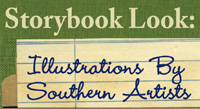



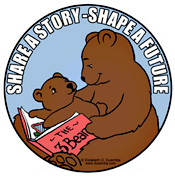


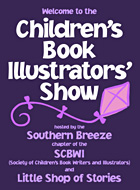
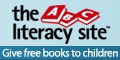
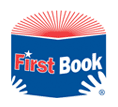

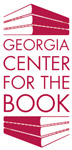

3 Comments:
I used a program called GIMP that you can download online for free until I could afford to purchase Photoshop.
You can do most of the same things create art, create postcards etc. and it is a little simpler to use for those who may not know Photoshop well.
I also use GIMP and it does everything I need to do. It's great! I believe the same company has also created an equivalent for Adobe Illustrator.
Thanks for the suggestions guys!
:)
e
Post a Comment
Links to this post:
Create a Link
<< Home